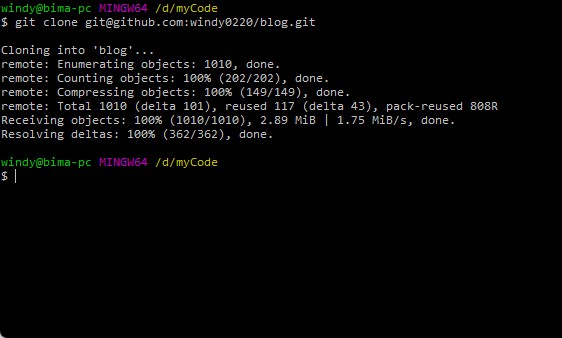开启openClash之后,github的clone报错的问题
2022年3月9日
今天在clone github 上的代码的时候发现报错了。如下图
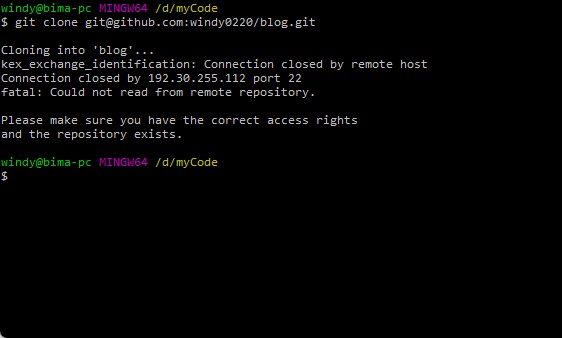
1 | Cloning into 'blog'... |
在尝试关掉openClash之后发现,可以正常了,看来是代理的问题。
经过搜索,发现只要在规则里增加一条,便可以解决问题。
我的是在路由中使用的 openClash 操作方法具体如下:
全局设置-规则设置-打开自定义规则
在
rules:中增加一条- DST-PORT,22,DIRECT拉到最下放 点击保存配置,应用配置
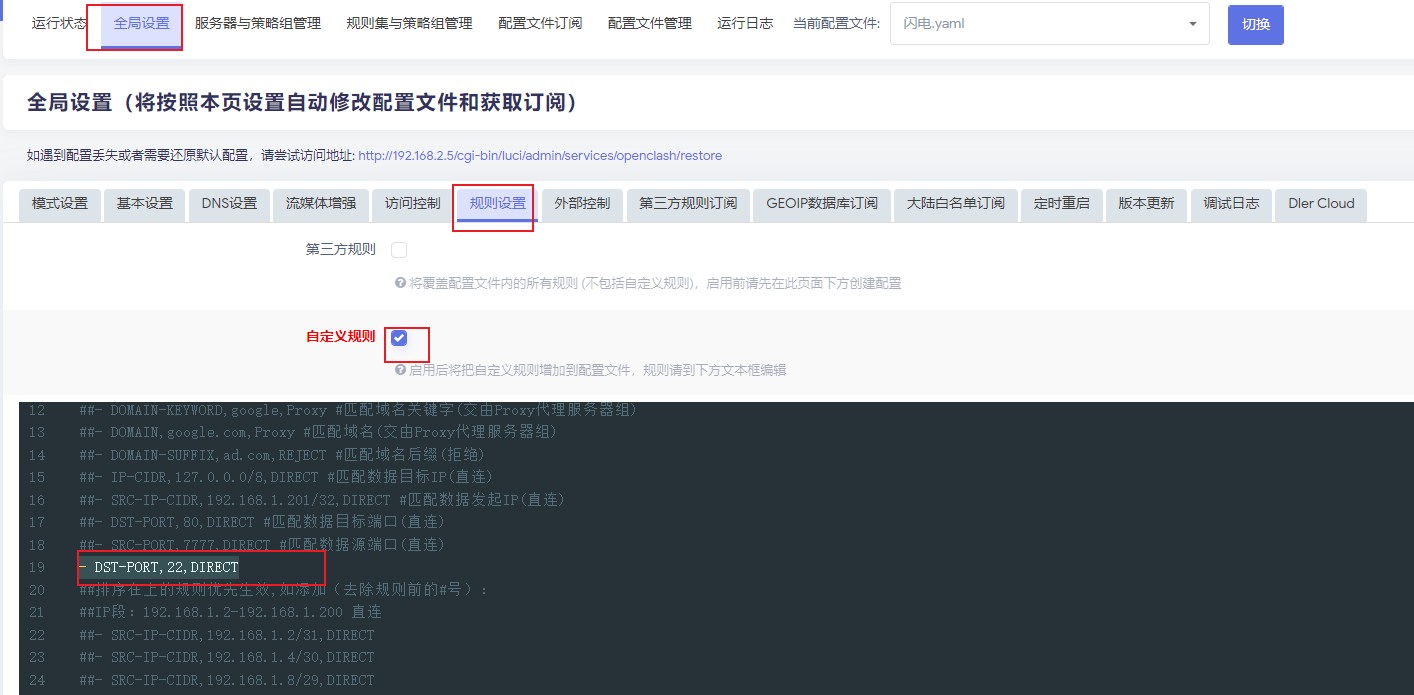
等待重启完成之后便可以正常clone了。