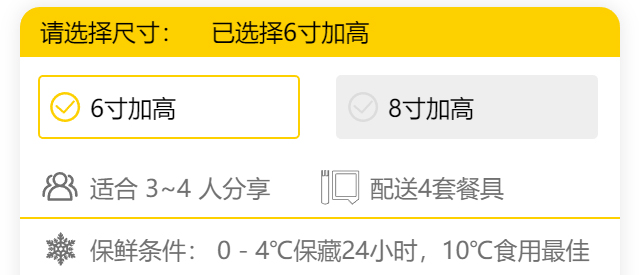使用纯css实现radio的美化
很多时候需要对单选和多选经行美化,因为原生太丑了,而且那么小,要是在手机上可不好点。
美化的话你当然可以使用js,但CSS就有简单的办法实现。就是使用“+”这个css选择器即可。
css 这个“+”选择器意思是选择同级对象。
比如 div + p 是指 div 后面所有同级的 p 元素,不包含父元素之外的。
相应的还有一个 “>” 选择器,div > p 就是选择div这个父元素里所有的p元素了。
演示链接 https://stackblitz.com/edit/radio-beautiful?file=style.css
index.html1
2
3
4
5
6
7<h1>css input 美化</h1>
<div class="box">
<input id="ra1" name="a" checked type="radio"><label for="ra1">选择1</label>
</div>
<div class="box">
<input id="ra2" name="a" type="radio"><label for="ra2">选择2</label>
</div>
css1
2
3
4
5
6
7
8
9
10
11
12
13
14
15
16
17
18
19
20
21
22h1, h2 {
font-family: Lato;
}
body{
color: #fff;
font-size: 12px;
}
label{
display: block;
width: 50px;
height: 20px;
background: red;
text-align: center;
}
input:checked+label{
background: green;
}
.box{
width: 60px;
height: 40px;
float: left;
}
用到项目中的效果